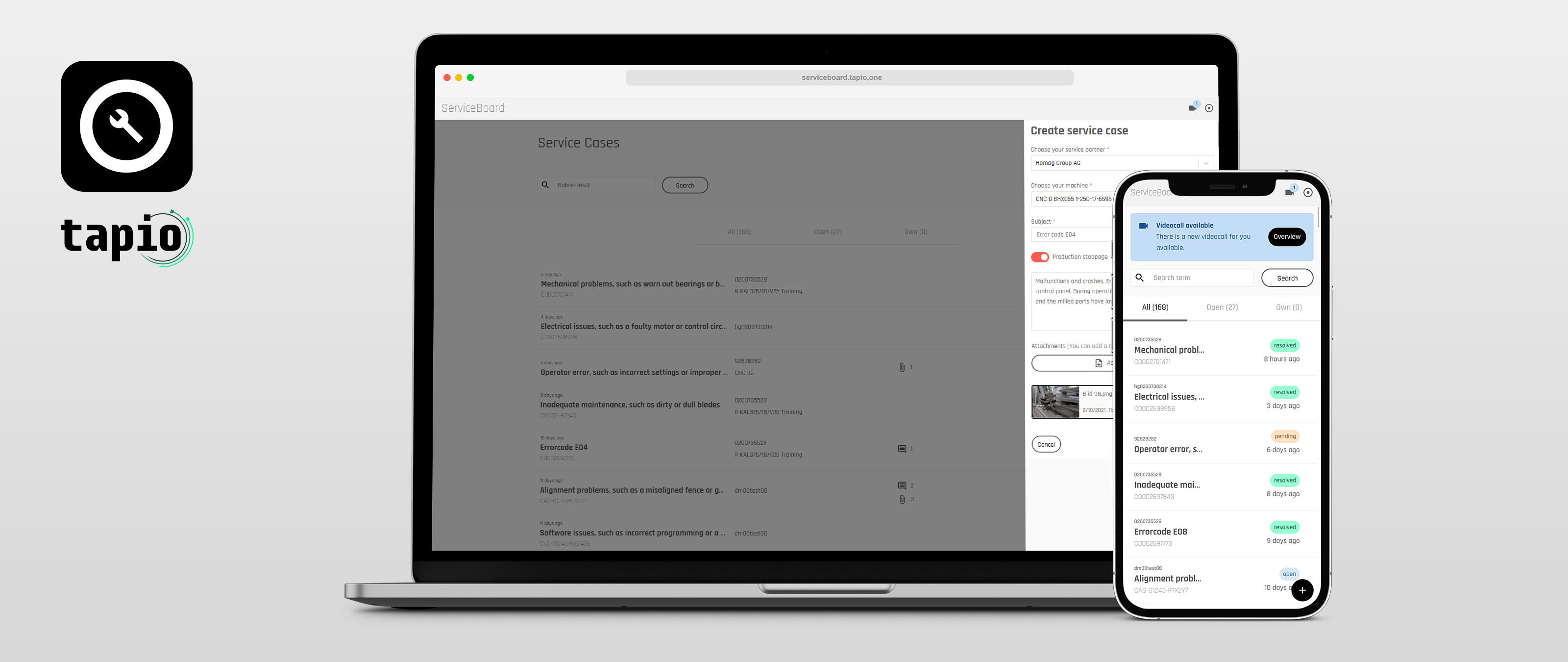
Service ServiceBoard
Service ServiceBoard
Your digital solution for easy machine service and an overview of all service cases
In the event of production downtimes due to a problem report from a machine, it's important to act quickly — but how is that achieved? The traditional method would be to search for a customer service phone number. Our tip for more flexibility with service cases — use the ServiceBoard from tapio. Service requests and tickets can be created quickly and easily via the web app. After submitting a request, a qualified service technician will respond as soon as possible, either by telephone or via video diagnostics. As soon as the service case has been successfully resolved, the solution is automatically documented in ServiceBoard — this information is then accessible to all employees at all times, so that future cases can be resolved more rapidly. Another advantage is that all service cases are displayed clearly in the web app, regardless of the end device used.
Highlights

Digital solutions working together: Benefit from interaction between the serviceAssist and ServiceBoard web apps. serviceAssist offers you initial solution suggestions for unknown error messages. If these are not sufficient, serviceAssist allows you to seamlessly switch to a pre-completed service ticket in the tapio ServiceBoard. This saves you valuable time, especially in situations involving machine failures.
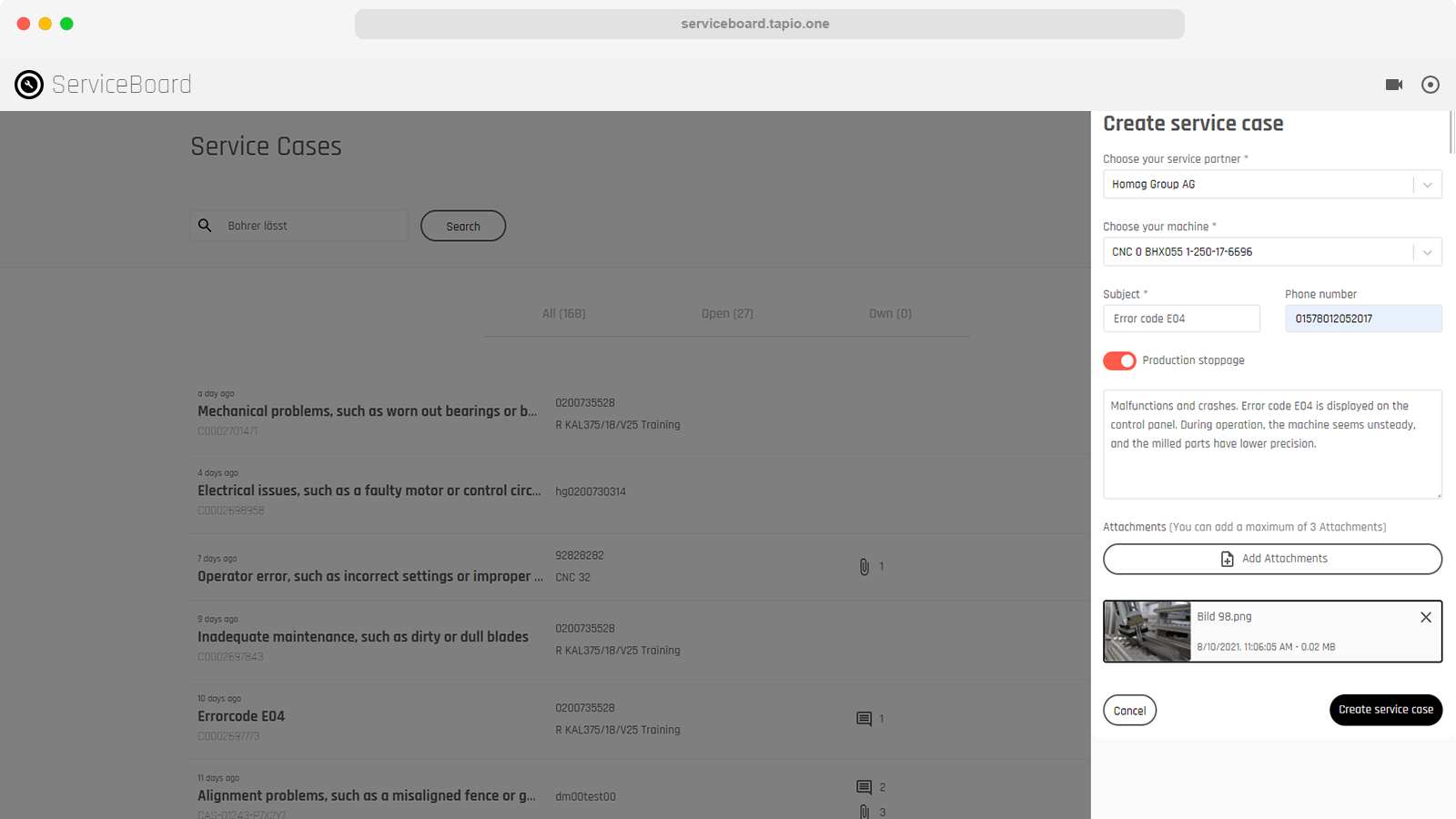
Time and cost savings: Tickets are created in ServiceBoard with just a few clicks and little effort. The relevant service technician will get in touch with you promptly and resolve your issue via telephone or video diagnostics.
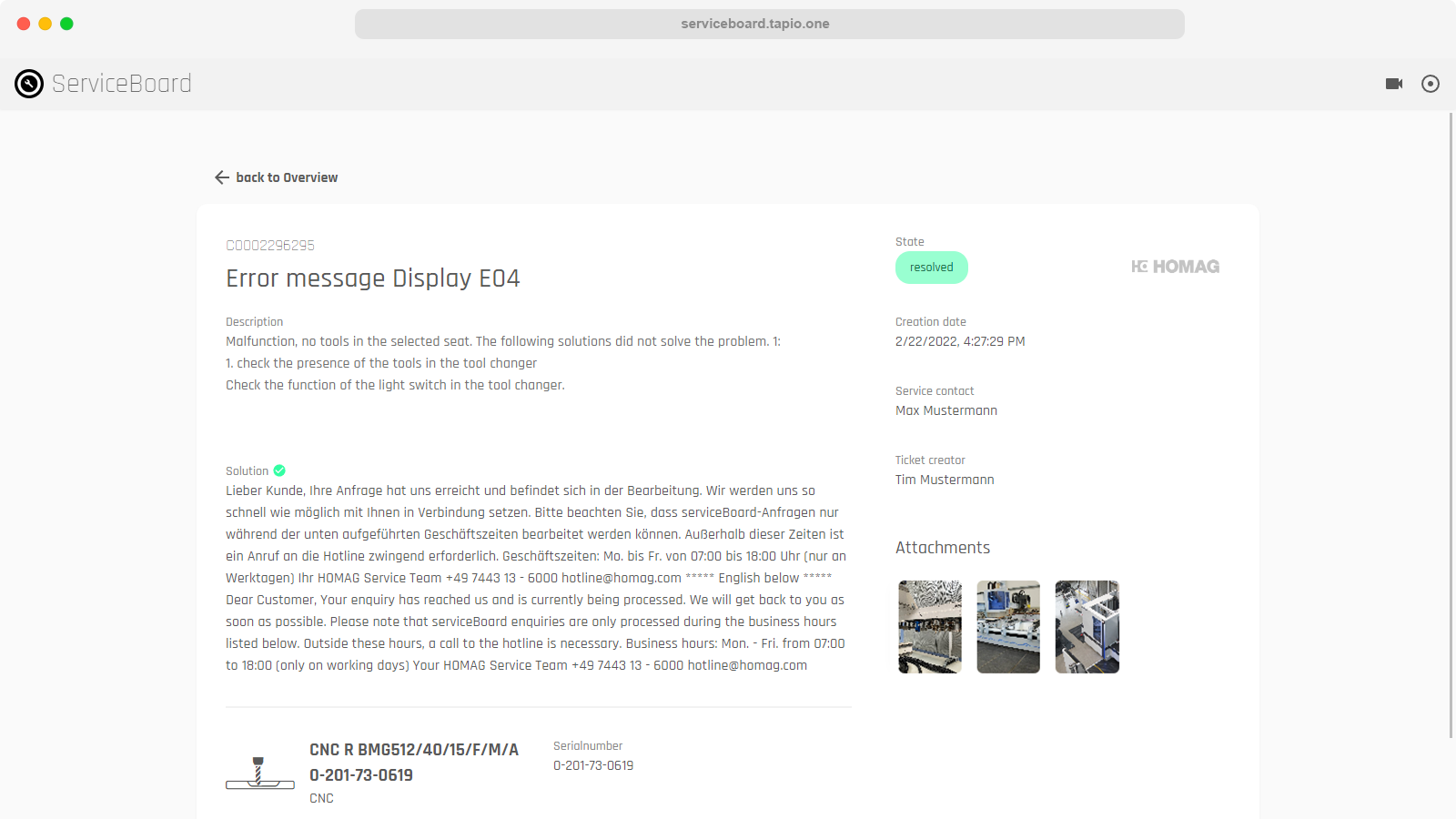
Documented and saved solutions for previous service cases enable the creation of an extensive knowledge database, so that you can quickly resolve future recurring problems or malfunctions on the machine.
Images
Features
-
Regardless of the end device: With ServiceBoard as a web app, you have seamless and flexible access via commonly used web browsers, anywhere and at any time.
-
Integrated search function: The search function allows you to find the right solution to your problem quickly and easily.
-
Communication via video diagnostics: With video diagnostics, you can show your service technician the specific problem with your machine. In return, your service technician can explain solutions via video link.
Start now!
Technical Data
| Use | Browser application, independent of the end device |
| Browser | We recommend: Microsoft Edge, Google Chrome or Safari |
| Internet access (DSL, UTMS, LTE) | Download min. 384 kbit/s Upload min. 384 kbit/s |
| Log in | via tapio login (tapio account required) Register at: www.tapio.one |
| Service | To receive specific services from your service partner, you may need a separate service contract with the respective service partner, e.g. the machine manufacturer |
| Is this product available in your country? | Check the availability here. |
Further Solutions
Here's how your colleagues produce
Videos

Please confirm that when you use YouTube, data such as your IP address, browser identifier and similar may be transmitted to Google.
» Privacy Policy
How do ServiceBoard and serviceAssist work together?
Andreas Dürner from TFBern shows what his daily routine looks like handling service cases and using the ServiceBoard and serviceAssist applications from HOMAG.









