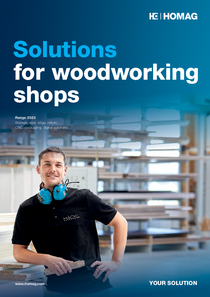Work Preparation intelliDivide Nesting
Work Preparation intelliDivide Nesting
Optimization software for dividing panels in a nesting process
When you nest your parts in your workshop today, with the right optimization of nesting patterns you can save significant costs. With just a few clicks in our intelliDivide Nesting app, you can get optimized nesting results for your CNC machine. You then simply download the completed woodWOP program (the nest) for your machine.
Highlights
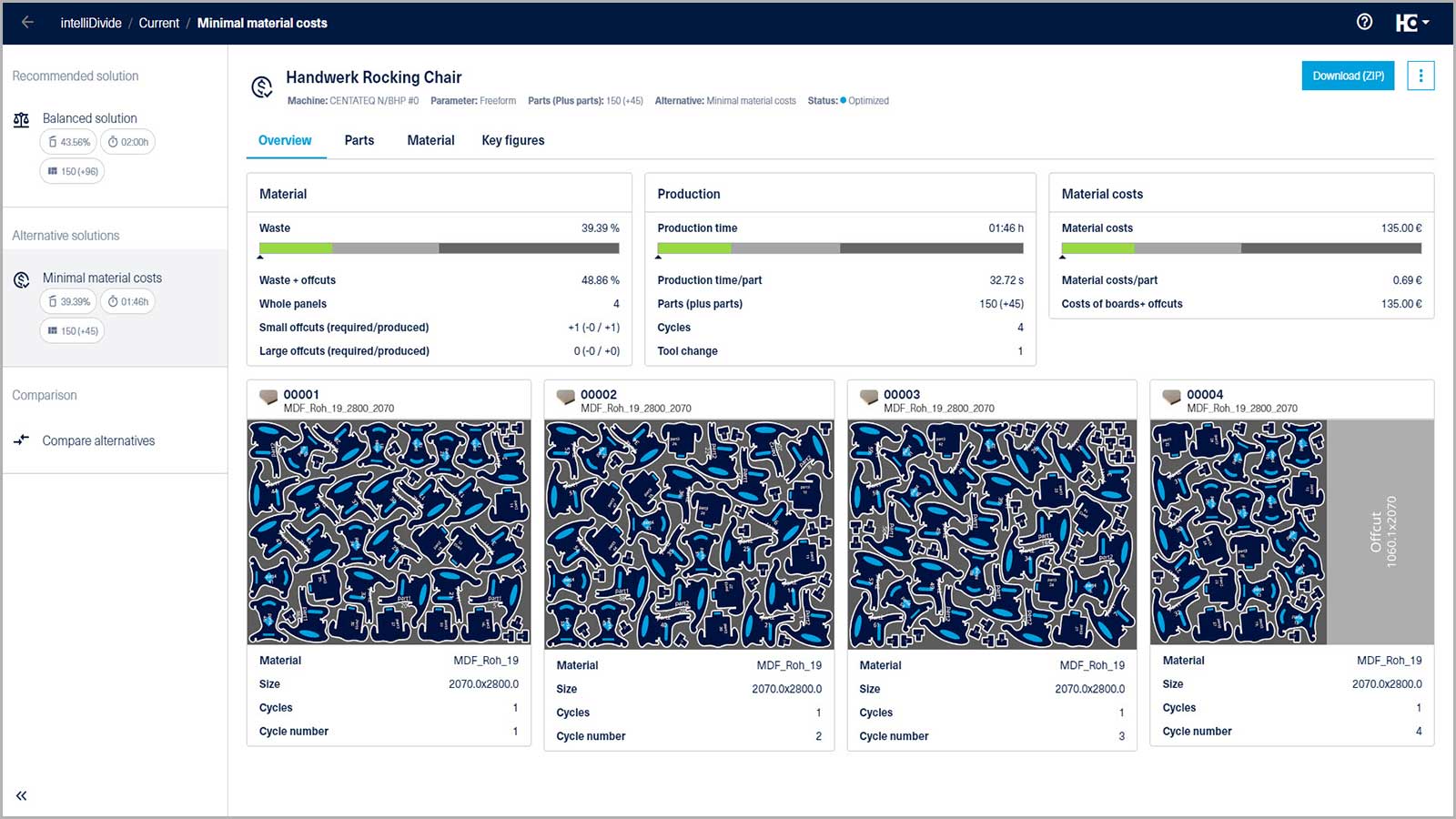
Easy. Easier. intelliDivide: True to the motto "reach your goal with just a few clicks," intelliDivide's user-friendly interface allows you to gather all the information you need at a glance and create optimizations in just a few steps.
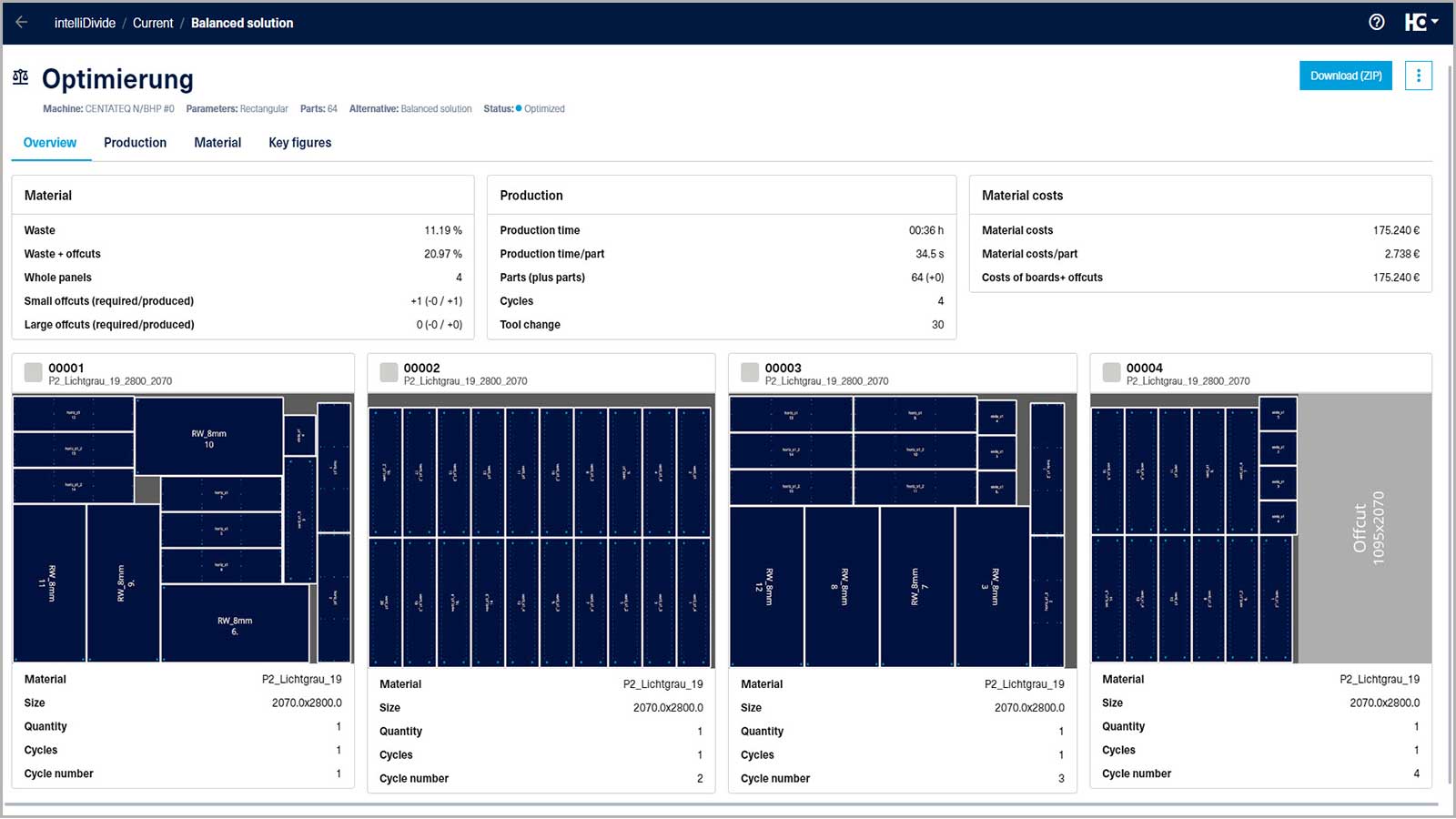
Flexible range of applications: Can be used for rectangular parts and free-formed workpieces. Simply upload the woodWOP programs, select the material and start the optimization.
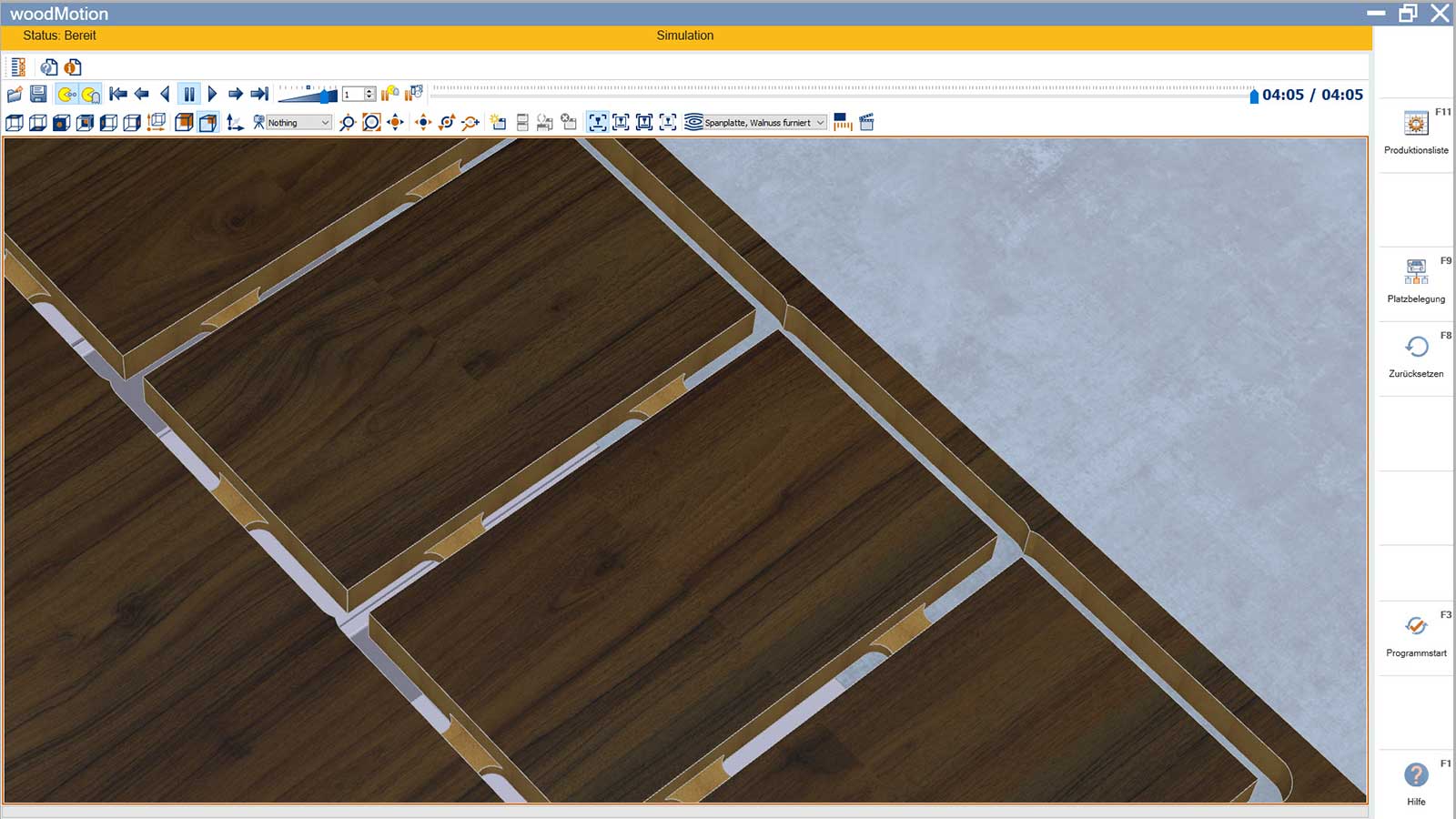
intelliDivide features many powerful additional functions for nesting. Positioning bars, repositioning without retraction, use common trimming tracks, trimming in steps, do not place small parts on the edge. These functions allow you to fully exploit the potential of your HOMAG nesting machine.
Images
Features
-
Cost saving: Optimal use of the panel material reduces waste and lowers material costs.
-
Rectangular and free-form part optimization
-
Optimization across different panel materials; intelliDivide automatically sorts by material
-
Includes material management: The central management of material types and panel sizes is included for your optimization.
-
Clear overview: Provision of key figures for the nesting process.
-
Offcuts can be defined via the length, width and surface
-
Automatic assignment of variables during import
-
Takes the graining profile into account
-
Part-in-part nesting
-
Route-optimized processing sequence as well as optimization after a tool change
-
Creation of a separating cut for offcuts
-
Automatic calculation of the material costs
-
Additional output of CSV data for HOMAG labeling systems
Start now!
Technical Data
| Usage | Browser application for use on a PC or laptop |
| Browser | We recommend: Microsoft Edge, Google Chrome or Mozilla Firefox |
| Internet access (DSL, UTMS, LTE) | min. 5 Mbit / recommended 50 Mbit |
| Registration | via tapio login (tapio account required) Registration at: www.tapio.one |
| Is this product available in your country? | Take a look at the availability here. |
Videos
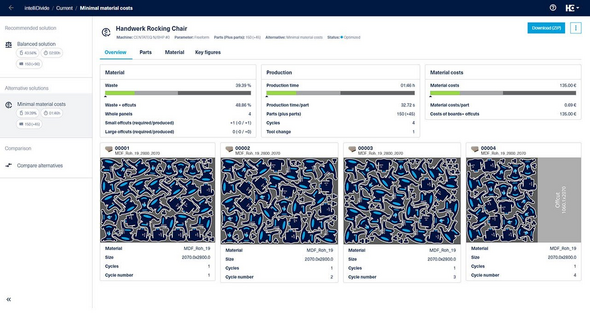
Please confirm that when you use YouTube, data such as your IP address, browser identifier and similar may be transmitted to Google.
» Privacy Policy
Tutorial intelliDivide Nesting (Optimization software) – First steps
Click and start: Get started quickly and easily with the web-based nesting software intelliDivide Nesting from HOMAG.
Brochures

Product Comparison
Your solutions for optimized nesting plans: intelliDivide Nesting and Cut Rite Nesting