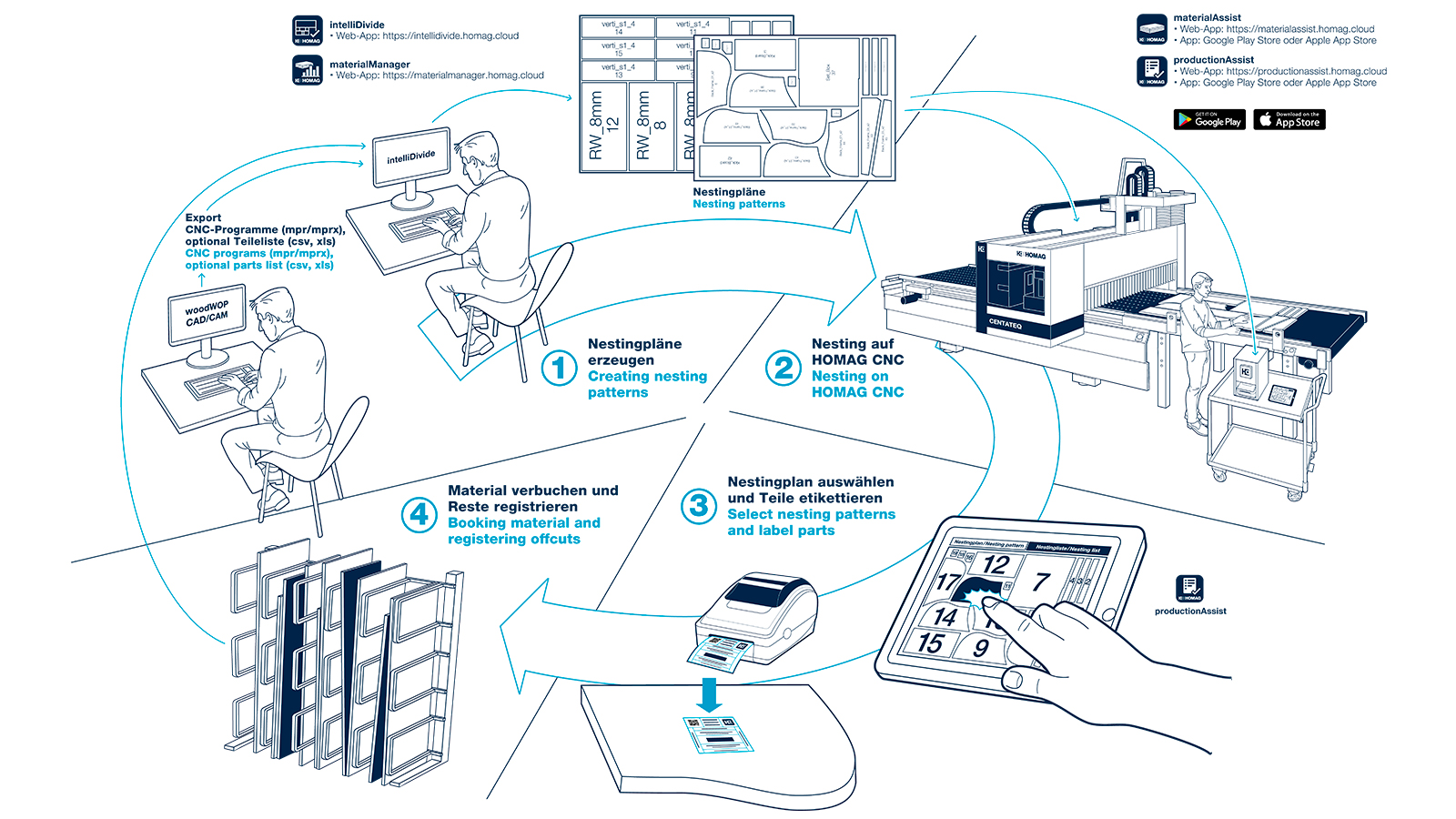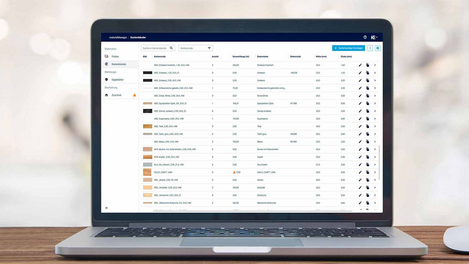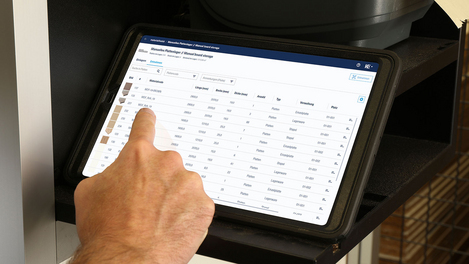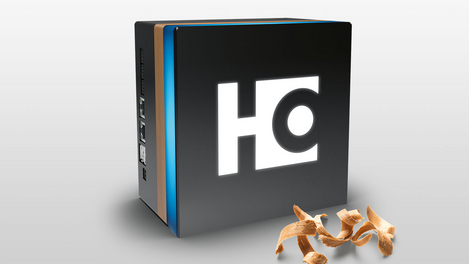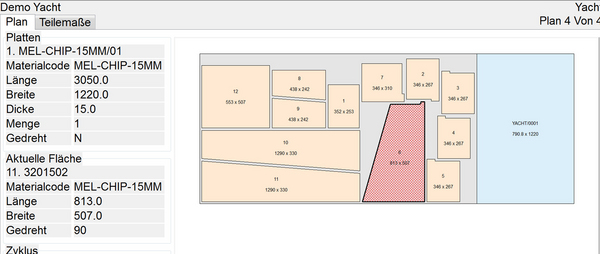Please confirm that when you use YouTube, data such as your IP address, browser identifier and similar may be transmitted to Google.
» Privacy Policy
Production Management Nesting Production Set: The Nesting Assistant
Production Management Nesting Production Set: The Nesting Assistant
Saving material and labeling on nesting machines
Our nesting assistant supports you in the automatic calculation of your nesting patterns. The optimization software places the individual components in the nest as close together as possible. This allows you to noticeably reduce material consumption and save costs. At the same time, you print an individual label for each nested part and generate the basis for consistent processing data in your carpentry already at your nesting machine. The Nesting Production Set is the ideal entry-level solution for labeling your parts and is perfectly suited for retrofitting label printing to HOMAG CNC machines.
Highlights

Consistent machining data: In production, you print a label for each nested part with the digital assistant productionAssist Nesting. This means that each workpiece has all the relevant information right from the start. This includes, for example, the job name, information on the part and edging, or a barcode or up to two QR codes for the CNC programs.
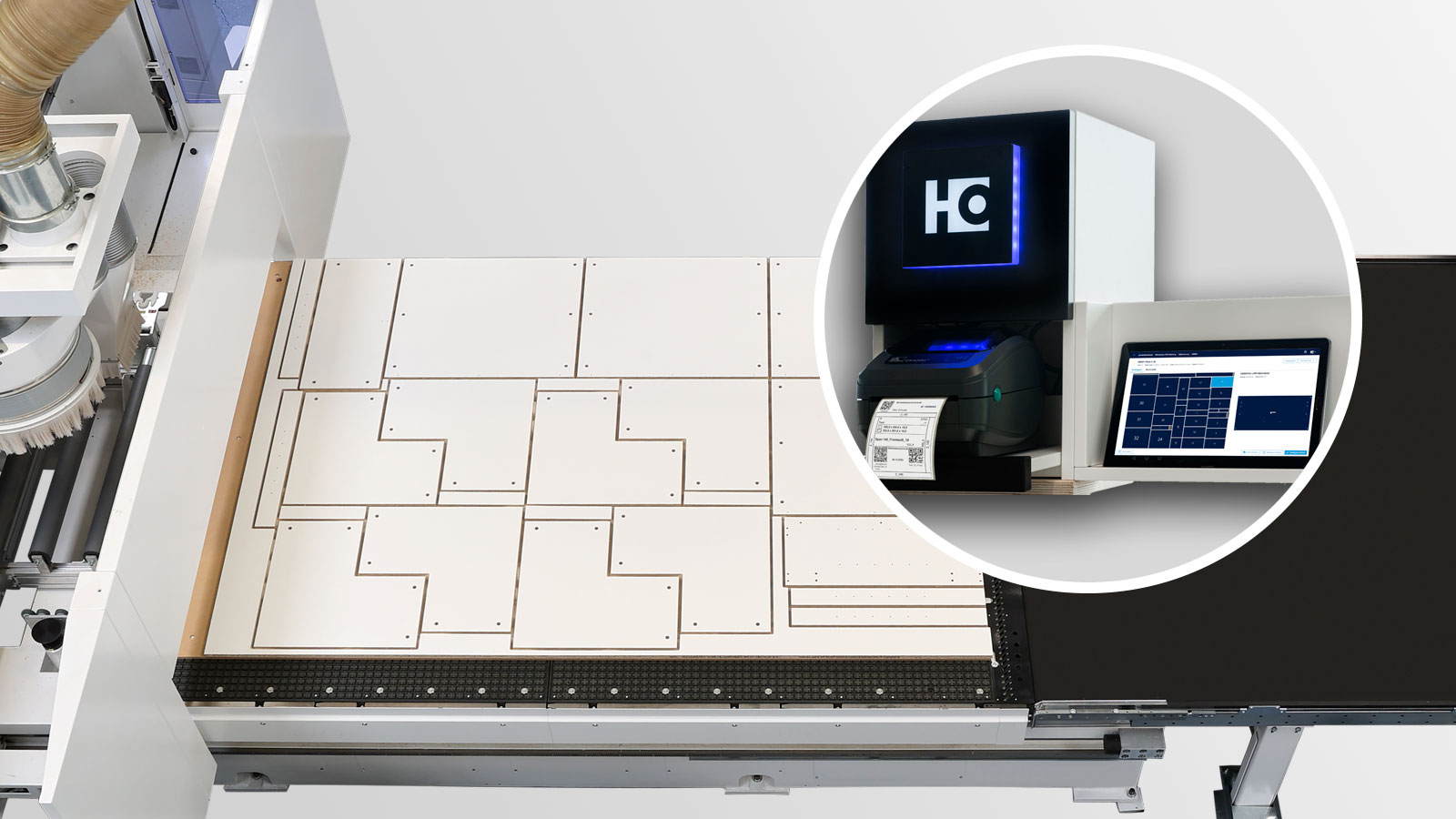
Flexible retrofitting: Easy to use in conjunction with all HOMAG Nesting machines, regardless of year of manufacture and series.

Reuse of offcuts: Offcuts can be labelled with a simple click and registered for reuse during the next optimization. This not only saves time, but also reduces material costs.
Images
Features
-
What does the Nesting Production Set consist of?
The following components are included in the scope of delivery:- Four apps: intelliDivide Nesting (Optimization software for nesting plans), productionAssist Nesting (digital assistant in production the labeling of nested components), materialManager (central material management) & materialAssist Boards (management of boards and offcuts at the workplace in production)
- Label printer including two rolls of labels
- HOMAG CUBE (intelligent control box for connecting the printer to the Internet and the apps)
- Construction plans for free download
- Installation Guide #BuildYourSolution
-
The workflow in the workshop:
- You start the optimization of an order with the intelliDivide Nesting optimization software in the work preparation department in the office. Then you load the automatically calculated nesting patterns onto the machine. At the same time, you send the patterns to the productionAssist Nesting app on the tablet in your workshop with just one click.
- There, you start nesting processing on your HOMAG CNC machine.
- Once the nesting program has been processed, you select the nesting pattern on your tablet. Simply click to print out the labels individually for each part or the labels for the entire plan using the label printer. This means that each part is clearly identifiable and carries all the important information with it – such as the job name, information on the component and edging, or a barcode or QR code for further processing.
- If larger pieces of waste arise in nesting patterns that are to be reused, these can be registered in materialManager and are therefore available for the next optimization.
The result: Reduced material consumption, reuse of offcuts, time savings and complete production data from the first process step.
Start now!
Technical Data
Is this product available in your country? Take a look at the availability here.
Further Solutions
Videos

Please confirm that when you use YouTube, data such as your IP address, browser identifier and similar may be transmitted to Google.
» Privacy Policy
Nesting Production Set: Optimization and labelling solution for nesting machines
Our nesting assistant supports you in the automatic calculation of your nesting patterns.
Brochures